I am running VB 7.0.12 r159484
on Debian 12 with the 6.1.0-17-amd64 kernel
I have the Extension pack installed.
Syslog tells me
Code: Select all
blackbox vboxadd-service[2230]: vboxadd-service.sh: Starting VirtualBox Guest Addition service.
blackbox vboxadd-service.sh: Starting VirtualBox Guest Addition service.
blackbox vboxadd-service[2230]: VirtualBox Additions module not loaded!
Code: Select all
Building the main VirtualBox module.
Building the net filter module.
Building the net adapter module.Code: Select all
modprobe vboxguest failed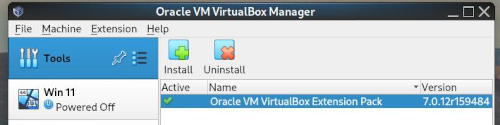
(I don't know why the image does not display here. I have tested the URL and it is valid. It is a screenshot of the "Tool" window of VB showing the module installed.) https://ndevor.netwright.net/vbi.jpg
UPDATE NOTE:
There are NO problems with the VM's. The guest additions are loaded and I can see shared folders plus I have copy and past between the host and the VM.
This issue is why is the host displaying this message.
What did I miss in the manual?