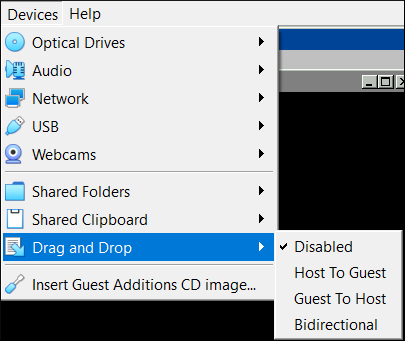Running archlabs linux on Windows 10 with VirtualBox Version 6.0.14 r133895 (Qt5.6.2)
According to arch wiki, I installed virtualbox-guest-utils and xf86-video-vmware, "for the default linux kernel choose virtualbox-guest-modules-arch".
https://wiki.archlinux.org/index.php/Vi ... _Additions
i am getting shared clipboard no problem. The VBox Guest Additions CD is NOT in the guest CD drive (is it supposed to be?)
https://i.ibb.co/bWysnTq/image.png
The shared folder mounted first try when added manually (with vbox shared-folder wizard) no problem. But now i cannot mount the shared in any way.
Code: Select all
# mount Documents /home/johny/Laptop/
mount: /home/johny/Laptop: special device Documents does not exist.systemctl enable vboxservice.service
Code: Select all
# modinfo vboxsf
filename: /lib/modules/5.3.8-arch1-1/extramodules/vboxsf.ko.xz
alias: fs-vboxsf
license: GPL v2
author: Oracle Corporation
description: Oracle VM VirtualBox Module for Host File System Access
srcversion: AEC2C1E4AFEE39F60211AEA
depends: vboxguest
retpoline: Y
name: vboxsf
vermagic: 5.3.8-arch1-1 SMP preempt mod_unload
parm: follow_symlinks:Let host resolve symlinks rather than showing them (int)Code: Select all
gpasswd -a johny vboxsf