But it's not working for me, when I boot up the guest VM, it shows limited to no connectivity in XPhttps://help.ubuntu.com/community/VirtualBox wrote:Networking
To start, NAT is by far the easiest way to get your guests connected to the interweb, but you may want to use the guests as servers, for this you need Host Networking. You will need to install bridge-utils and uml-utilities so that you can make a tap device and add it to a bridge.Now make a bridge, and put your current interface into it:Code: Select all
sudo apt-get install bridge-utils uml-utilitiesSet the permission to persist across reboots, by editing as root /etc/udev/rules.d/20-names.rules and changing:Code: Select all
sudo tunctl -t tap1 -u fred #where fred is the user you will be running vbox as sudo chown root.vboxusers /dev/net/tun sudo chmod g+rw /dev/net/tuntoCode: Select all
KERNEL=="tun", NAME="net/%k"Make a new bridge called br0:Code: Select all
KERNEL=="tun", NAME="net/%k", GROUP="vboxusers", MODE="0660"Put your current interface (in this case eth0) into promiscuous mode, then add it to the bridge and give the bridge a dhcp address.Code: Select all
sudo brctl addbr br0Add the new tap1 device to the bridgeCode: Select all
sudo ifconfig eth0 0.0.0.0 promisc sudo brctl addif br0 eth0 dhclient br0You should now be able to use host networking in vbox, just change "attached to" to "host interface" and add the interface name of tap1 in your networking settings. Read the manual as well, there are some other nifty ways to do this. Do not forget to use the root account when doing this. Also reboot your computer afterwords.Code: Select all
sudo brctl addif br0 tap1
And after I rebooted Ubuntu, I tried to run my VM and I was presented with the following error:
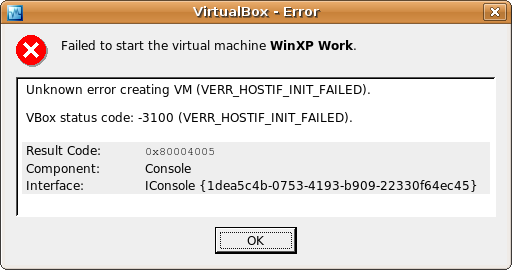
I tried to read the bridge networking directions in the users manual, but they went right over my head, can someone lend me a hand?