If I want to backup, move, or copy a VM created in VirtualBox, can I simply backup/move/copy the following files:
/home/user/.VirtualBox/*.vdi (HD files)
/home/user/.VirtualBox/Machine/* (machine folder)
to create a new machine from the existing one?
I am trying to take a base install (WinXP) and branch it out to two new VM's (Work & Play), can I simply copy the "WinXP" folder and vdi file and rename them as new "Work" & "Play" folder/files (respectively) to create 2 new VM's?
Maybe I am over complicating things, is there an easier way to copy a VM into two new VM's?
[SOLVED] Backing up, moving, and copying VMs?
-
BassKozz
- Posts: 58
- Joined: 4. Dec 2007, 18:30
- Primary OS: Ubuntu other
- VBox Version: PUEL
- Guest OSses: XP & Win7
[SOLVED] Backing up, moving, and copying VMs?
Last edited by BassKozz on 22. Feb 2008, 08:28, edited 1 time in total.
-
BassKozz
- Posts: 58
- Joined: 4. Dec 2007, 18:30
- Primary OS: Ubuntu other
- VBox Version: PUEL
- Guest OSses: XP & Win7
[SOLVED]
Ok I just tried to give this a go on my own and here's the results:

That damn "VERR_FILE_NOT_FOUND" error keeps popping up, but I thought I already fixed it in this post by doing the following:
EDIT:
Ahh, wait a second, now I think I see what's going on... It's trying to access the file in:
/home/user/.VirtualBox/VDI/WinXP.vdi
but the file is actually located in:
/home/user/.VirtualBox/WinXP.vdi
Why is it assuming it's in the VDI directory? When I setup my very 1st VM it didn't place the *.vdi file in the /VDI/ folder, how come it's now assuming the /VDI/ folder is where they should be stored? and how can I remedy?
I manually created the VDI folder, and moved the WinXP.vdi file into it, and then loaded VB:
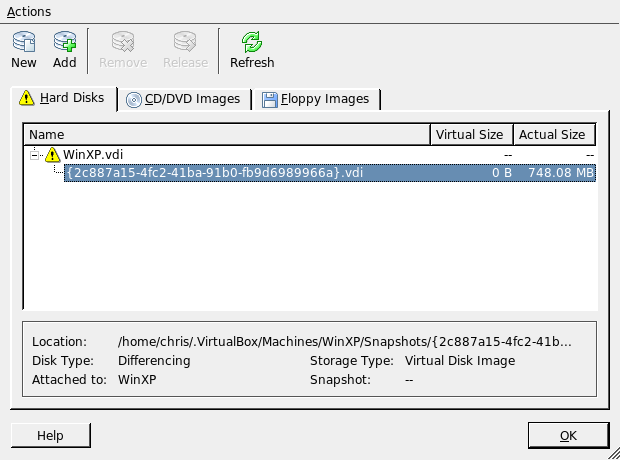
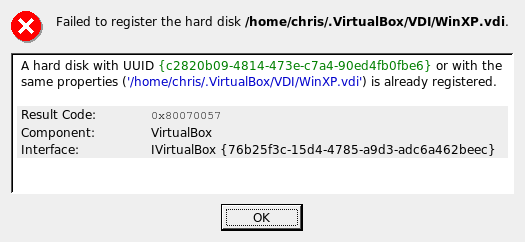
That didn't go over well
So I ran the following:
I repeated to create WinXP-Play.vdi, And then moved WinXP.vdi back to the parent directory and all is well...
Now I have my base install and 2 sparate XP installs for work & play
Code: Select all
$ VBoxManage clonevdi WinXP.vdi WinXP-Work.vdi
VirtualBox Command Line Management Interface Version 1.5.4
(C) 2005-2007 innotek GmbH
All rights reserved.
[!] FAILED calling virtualBox->OpenVirtualDiskImage(Bstr(argv[0]), vdi.asOutParam()) at line 2415!
[!] Primary RC = 0x80004005
[!] Full error info present: true , basic error info present: true
[!] Result Code = 0x80004005
[!] Text = Could not access hard disk image '/home/chris/.VirtualBox/VDI/WinXP.vdi' (VERR_FILE_NOT_FOUND)
[!] Component = HardDisk, Interface: IHardDisk, {fd443ec1-000f-4f5b-9282-d72760a66916}
[!] Callee = IVirtualBox, {76b25f3c-15d4-4785-a9d3-adc6a462beec}
That damn "VERR_FILE_NOT_FOUND" error keeps popping up, but I thought I already fixed it in this post by doing the following:
What am I doing wrong now?52rockwell wrote:This is a really easy fix
http://ubuntuforums.org/showthread.php? ... ualbox+usb
------------------------------------------
Courtesy of STEVE1961 on ubuntuforums.org
or just add this line to /etc/fstab
none /proc/bus/usb usbfs devgid=1002,devmode=664 0 0
the devgid number is the vboxusers group id (check to see if yours is different)
Once you've saved and closed fstab just do a sudo mount -a and you should be good to go.
EDIT:
Ahh, wait a second, now I think I see what's going on... It's trying to access the file in:
/home/user/.VirtualBox/VDI/WinXP.vdi
but the file is actually located in:
/home/user/.VirtualBox/WinXP.vdi
Why is it assuming it's in the VDI directory? When I setup my very 1st VM it didn't place the *.vdi file in the /VDI/ folder, how come it's now assuming the /VDI/ folder is where they should be stored? and how can I remedy?
I manually created the VDI folder, and moved the WinXP.vdi file into it, and then loaded VB:
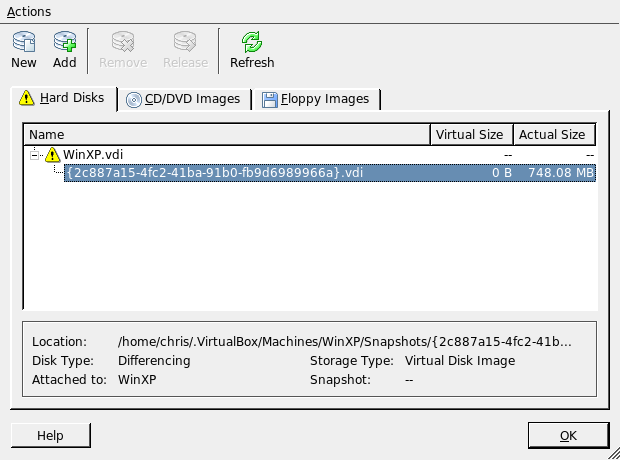
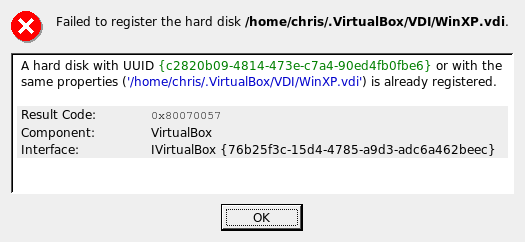
That didn't go over well
So I ran the following:
Code: Select all
$ VBoxManage clonevdi WinXP.vdi WinXP-Work.vdi
VirtualBox Command Line Management Interface Version 1.5.4
(C) 2005-2007 innotek GmbH
All rights reserved.
0%...10%...20%...30%...40%...50%...60%...70%...80%...90%...100%
Now I have my base install and 2 sparate XP installs for work & play
Last edited by BassKozz on 22. Feb 2008, 08:27, edited 1 time in total.
-
BassKozz
- Posts: 58
- Joined: 4. Dec 2007, 18:30
- Primary OS: Ubuntu other
- VBox Version: PUEL
- Guest OSses: XP & Win7
Glad I could help...ShellyCat wrote:
That is really cool!!!!!!! Worth bookmarking!
(I lookedfor a thumbs-up icon to give you, but
there isn't one.)
Thanks for posting your experiments and results...don't know if I have any reason to do this now (on my laptop), but it's something I could play with a few months down the road.
Also just realized instead of doing that moving around I could've just ran the following command:
Code: Select all
$ VBoxManage clonevdi /home/user/.VirtualBox/WinXP.vdi WinXP-Work.vdi