I installed VirtualBox to my Mac OS Mojave, then I created a guest machine and installed an Ubuntu 18.04 image. The problem I am facing is related to the resolution, it is 640x480 and cannot be changed. From the settings of Virtual Box > Preferences > Display, the maximum guest screen size is set to Automatic but width and height is 640x480, it is greyed out, I cannot enlarge it. I need a VM with better resolution. Video memory is 128MB (max). Scale factor is 100%. I can make this factor 200%, however I don't want to scale, I want better resolution.
I read similar problems from other users, however their suggestions didn't solve my problem. The guest additions seems as not properly installed, to solve it, I removed VBoxGuestAdditions, created an empty optical drive, then mounted it from the guest screen (Devices > Insert Guest Additions CD Image). It does not solve again.
Hope you can give me any solutions to fix this problem.
Resolution Problem on Ubuntu Guest VM
-
socratis
- Site Moderator
- Posts: 27329
- Joined: 22. Oct 2010, 11:03
- Primary OS: Mac OS X other
- VBox Version: PUEL
- Guest OSses: Win(*>98), Linux*, OSX>10.5
- Location: Greece
Re: Resolution Problem on Ubuntu Guest VM
Mounting a CD doesn't mean "run the contents of the CD". Did you install the GAs? Doesn't sound like it.
With the VM window having the focus, go to the host's menu "Devices" » "Insert Guest Additions CD Image...". If not prompted by auto-run, run "VBoxLinuxAdditions.run" from the CD. Make sure there are no errors or suggestions during the install. You can safely ignore the "modprobe vboxsf" one.
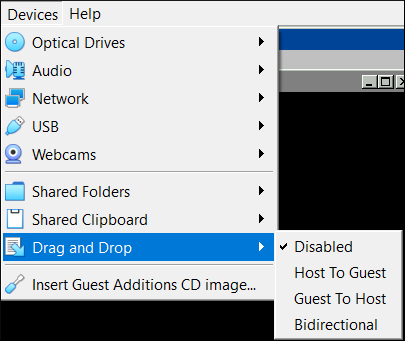
With the VM window having the focus, go to the host's menu "Devices" » "Insert Guest Additions CD Image...". If not prompted by auto-run, run "VBoxLinuxAdditions.run" from the CD. Make sure there are no errors or suggestions during the install. You can safely ignore the "modprobe vboxsf" one.
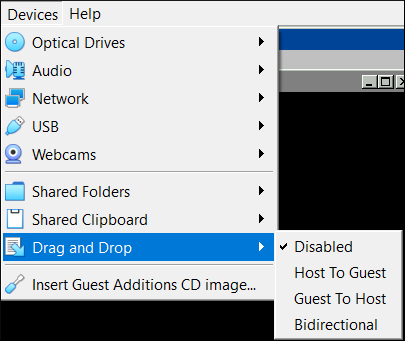
Do NOT send me Personal Messages (PMs) for troubleshooting, they are simply deleted.
Do NOT reply with the "QUOTE" button, please use the "POST REPLY", at the bottom of the form.
If you obfuscate any information requested, I will obfuscate my response. These are virtual UUIDs, not real ones.
Do NOT reply with the "QUOTE" button, please use the "POST REPLY", at the bottom of the form.
If you obfuscate any information requested, I will obfuscate my response. These are virtual UUIDs, not real ones.
Re: Resolution Problem on Ubuntu Guest VM
If this persists, after you installed the Guest Additions, check which graphics controller you are using. For me VMSVGA broke the dynamic resolution, when fiddling around because of a performance issue, and I have to use VBoxSVGA (in the display settings of the vm). But try the Guest Additions first, I did quite some testing, and I cannot say that it definitely was VMSVGA alone, as I was looking for other things, anyways...