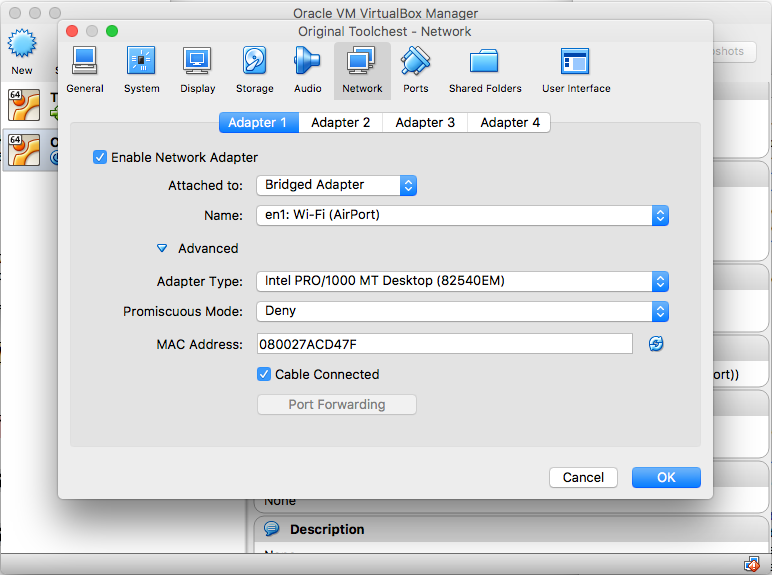I have an OSX 10.12.5 host, on which ifconfig reports a 10.0.20.3 address, and a Mint 18.1 guest under VirtualBox 5.1.22r115126, on which ifconfig reports a 10.0.2.15 address. The guest, which I am building as an appliance to serve up useful open source tools on different ports, seems to have normal network functionality when accessed from within the guest.
On the server and the mobile device, however, I have only had connection timeouts connecting on just port 80 (inside the guest I can access localhost from a web browser). Mint says that the firewall is off, and I haven't really tried to build up or change anything beyond getting open source websites each on their own port (to be available on a LAN where it may not be an option to have a DNS give a FQDN for each VirtualHost).
Could you confirm that the expected behavior of bridged networking would mean that browsers on other computer should be able to get the same access from the guest's ifconfig-provided IP as access by that IP from within the guest?
If so, what should I investigate next?
I got one comment on a non-VirtualBox forum:
I clarified:Your question is confusing; "the server and the mobile device" are undefined. I have no idea where they are on the network relative to your guest VM. But, I suspect you have not setup routing from the "real" network on the host to the guest. VirtualBox probably made a NAT rule for allowing the guest to get out, but probably did not create port forwarding rules or routing rules for your other devices to reach the guest. I'm not an expert on VirtualBox, so can't tell you how that's handled, but I'm sure there's support for port forwarding at the least, and possibly network routing, as well
Thank you. By "server" I meant the OSX host which can't connect with the guest by IP, and "the mobile device" was a separate device used to test availability on the LAN from something other than the host. Is port forwarding going to help if even the host cannot connect to the guest normally?