[Resolved] Host screen resolution
[Resolved] Host screen resolution
I am running A Ubuntu VM and the host screen comes up as 800x600. I want to increase this to 1920x1080 but can't seam to. I can't do it in Ubuntu, when I select the higher resolution the right side of the screen is cut off so I can't get the setting accepted in Ubuntu and the selection is grayed out in the virtual screen section. How do I change this?
Last edited by socratis on 1. Sep 2019, 00:38, edited 1 time in total.
Reason: Marked as [Resolved].
Reason: Marked as [Resolved].
-
socratis
- Site Moderator
- Posts: 27329
- Joined: 22. Oct 2010, 11:03
- Primary OS: Mac OS X other
- VBox Version: PUEL
- Guest OSses: Win(*>98), Linux*, OSX>10.5
- Location: Greece
Re: Host screen resolution
Did you install the Guest Additions (GAs) in your VM? See ch. 4.2.2. Guest Additions for Linux for more details.
With the VM window having the focus, go to the host's menu "Devices" » "Insert Guest Additions CD Image...". If not prompted by auto-run, run "VBoxLinuxAdditions.run" from the CD. Make sure there are no errors or suggestions during the install. You can safely ignore the "modprobe vboxsf" one.
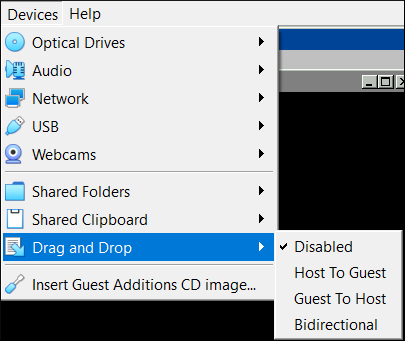
With the VM window having the focus, go to the host's menu "Devices" » "Insert Guest Additions CD Image...". If not prompted by auto-run, run "VBoxLinuxAdditions.run" from the CD. Make sure there are no errors or suggestions during the install. You can safely ignore the "modprobe vboxsf" one.
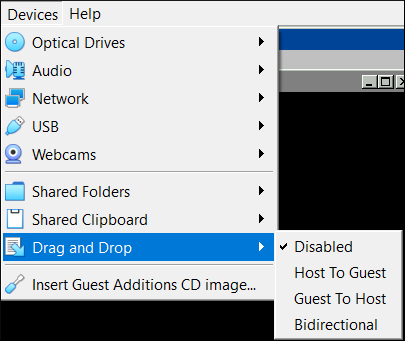
Do NOT send me Personal Messages (PMs) for troubleshooting, they are simply deleted.
Do NOT reply with the "QUOTE" button, please use the "POST REPLY", at the bottom of the form.
If you obfuscate any information requested, I will obfuscate my response. These are virtual UUIDs, not real ones.
Do NOT reply with the "QUOTE" button, please use the "POST REPLY", at the bottom of the form.
If you obfuscate any information requested, I will obfuscate my response. These are virtual UUIDs, not real ones.
Re: Host screen resolution
Thank you for your assistance. I followed the directions from this site, [ModEdit: URL removed] to install it and after 5 attempts( all typos) I got it in and I have a full size screen.
Last edited by socratis on 1. Sep 2019, 00:37, edited 2 times in total.
Reason: Removed URL.
Reason: Removed URL.
-
socratis
- Site Moderator
- Posts: 27329
- Joined: 22. Oct 2010, 11:03
- Primary OS: Mac OS X other
- VBox Version: PUEL
- Guest OSses: Win(*>98), Linux*, OSX>10.5
- Location: Greece
Re: Host screen resolution
There's absolutely no need to link to a 3rd party site, when the instructions are in the User Manual, ch. 4.2.2. Guest Additions for Linux. And they're always up to date, the 3rd party that you linked to, 1) were wrong, 2) two years old...RayWC wrote: I followed the directions from this site
Glad you got it going. Marking as [Resolved].
Do NOT send me Personal Messages (PMs) for troubleshooting, they are simply deleted.
Do NOT reply with the "QUOTE" button, please use the "POST REPLY", at the bottom of the form.
If you obfuscate any information requested, I will obfuscate my response. These are virtual UUIDs, not real ones.
Do NOT reply with the "QUOTE" button, please use the "POST REPLY", at the bottom of the form.
If you obfuscate any information requested, I will obfuscate my response. These are virtual UUIDs, not real ones.