I am using virtualbox 3.1.6 on ubuntu 10.04. Now I am trying to run a VMWare vmdk image from virtualbox and getting error when booting it:
pivot_root: no such file or directory
/sbin/init: 432: cannot open dev/console: no such file
Kernel panic: Attempted to kill init!
I have added the vmdk in virtual media manager and newed a vm by choosing the existing vmdk image. I have no problem using this image under windows in vmware though.
googled around, couldn't find any such reference with virtualbox. any ideas why vmdk is failing here?
thanks.
kernel panic when booting existing vmware vmdk
-
fixedwheel
- Volunteer
- Posts: 1699
- Joined: 13. Sep 2008, 02:18
Re: kernel panic when booting existing vmware vmdk
which virtual hdd controller type is used for the guest in vmware?pivot_root: no such file or directory
... I have no problem using this image under windows in vmware though.
-
Qiang
- Posts: 11
- Joined: 26. Jul 2010, 10:02
- Primary OS: Ubuntu 8.10
- VBox Version: PUEL
- Guest OSses: debian/windows
Re: kernel panic when booting existing vmware vmdk
Not exactly sure what you are after.. This is a sata hd on a netbook. running df in guest in vmware showsfixedwheel wrote:which virtual hdd controller type is used for the guest in vmware?pivot_root: no such file or directory
... I have no problem using this image under windows in vmware though.
/dev/sda1 3921528 2415968 1306356 65% /
my unbuntu has
/dev/sda6 10705244 5198636 4962812 52% /
* edit to add more info.
this is a dual boot system with windows installed alongside.
-
fixedwheel
- Volunteer
- Posts: 1699
- Joined: 13. Sep 2008, 02:18
Re: kernel panic when booting existing vmware vmdk
thats not what i want to know...Not exactly sure what you are after.. This is a sata hd on a netbook. running df in guest in vmware showswhich virtual hdd controller type is used for the guest in vmware?
in the guest settings (at least in VBox) there is a option for the emulated disk controller
the picture is from VBox manual:
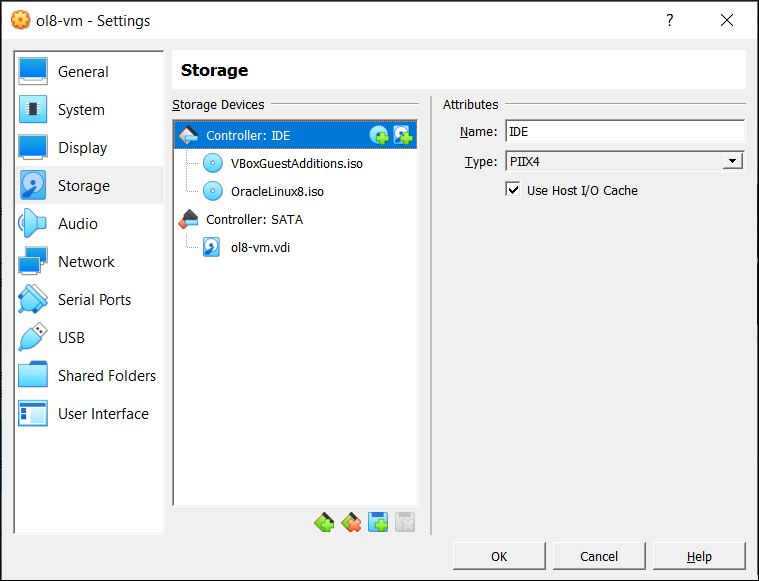
now have a look what controller is given to the guest in vmware (BusLogic probably) and set this in VBox too ... if you dont find it in vmware see the guests dmesg output
-
Qiang
- Posts: 11
- Joined: 26. Jul 2010, 10:02
- Primary OS: Ubuntu 8.10
- VBox Version: PUEL
- Guest OSses: debian/windows
Re: kernel panic when booting existing vmware vmdk
oh, Thank you. The hd type in vmware is scsi so I manually attached it with correct HD type in virtualbox. Now it is working. 