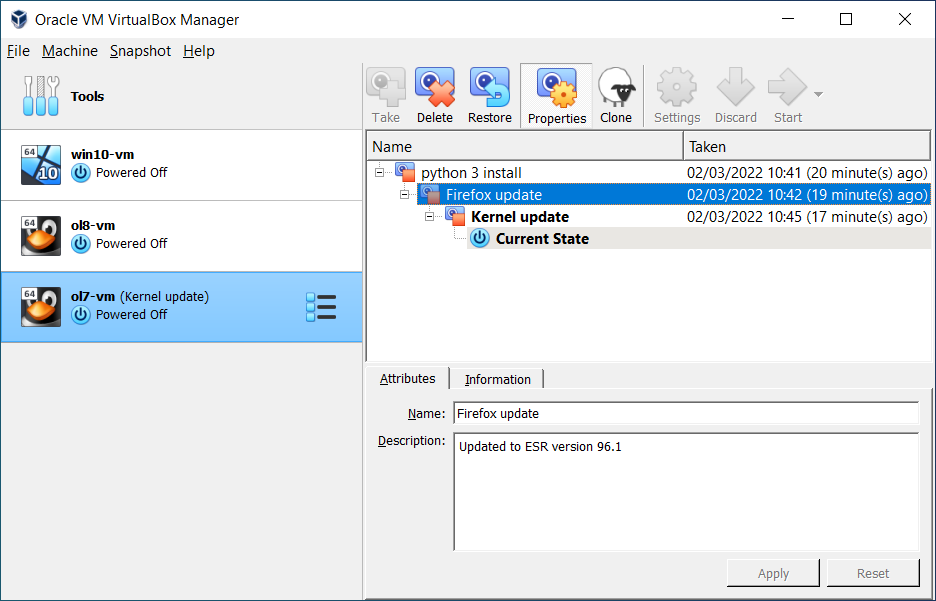Hmm, ok, it is good to get answers... those of you who have a significant amount of knowledge on this often have to deal with folks like me, who have just enough knowledge to get ourselves in trouble... In any case, here is what I was talking about.
I set up an 80gb vdi some time ago, and here is the data on it:
Code: Select all
> VBoxManage showmediuminfo /home/george/VirtualBox\ VMs/Windows/Win2015su.vdi
UUID: 88c39387-e94e-4e89-8c97-a91c96bbf9e7
Parent UUID: base
State: created
Type: normal (base)
Location: /home/george/VirtualBox VMs/Windows/Win2015su.vdi
Storage format: VDI
Format variant: dynamic default
Capacity: 81920 MBytes
Size on disk: 44584 MBytes
Encryption: disabled
In use by VMs: Windows (UUID: a5a63a70-4fca-4c8a-bc65-bd301e652762) [NowOnLEAP42.1 (UUID: c664e3a2-0861-467f-9db4-4e60d6f1bcf1)]
Child UUIDs: a1a28943-4545-484c-97fb-3b36e8eaedde
0181ed0f-dd26-4f01-be8d-38d2d3b97fb3
So, as you rightly pointed out, the vdi is nowhere near exceeding the 80gb capacity in which I set it up.
However, as you can see below, the overall storage being taken up by this machine, is 94gb (not 92, as I stated earlier).
Code: Select all
~/VirtualBox VMs> du -d 1 -h
94G ./Windows
94G .
This you can see is made up of the main vdi for the operating system, along with 2 snapshots:
Code: Select all
~/VirtualBox VMs/Windows> ls -l -h
total 44G
drwxr-xr-x 2 george users 4.0K Jun 18 07:39 Logs
drwxr-xr-x 2 george users 4.0K Jun 1 2016 Snapshots
-rw-r--r-- 1 george users 3.8K May 27 2016 vboxzip.zip
-rw------- 1 george users 44G Jun 15 15:32 Win2015su.vdi
-rw------- 1 george users 17K Jun 18 07:42 Windows.vbox
-rw------- 1 george users 17K Jun 18 07:39 Windows.vbox-prev
~/VirtualBox VMs/Windows/Snapshots> ls -h -l
total 50G
-rw------- 1 george users 28G Jun 18 07:41 {0181ed0f-dd26-4f01-be8d-38d2d3b97fb3}.vdi
-rw------- 1 george users 23G May 16 2016 {a1a28943-4545-484c-97fb-3b36e8eaedde}.vdi
So really, my overall storage use due to this VM has grown to more than the original 80gb which I was intending it for, and it is more than double the 44gb of hd space which is being currently used inside of Windows (my guest OS).
What would be your suggestions? Do I need to eliminate the snapshots? I kind of like having those as significant restore points, easier to restore than using windows restore, but I suppose I can get rid of them if I need to. If I eliminate the snapshots, is it really likely to eliminate the 50gb of storage being occupied by those snapshots?