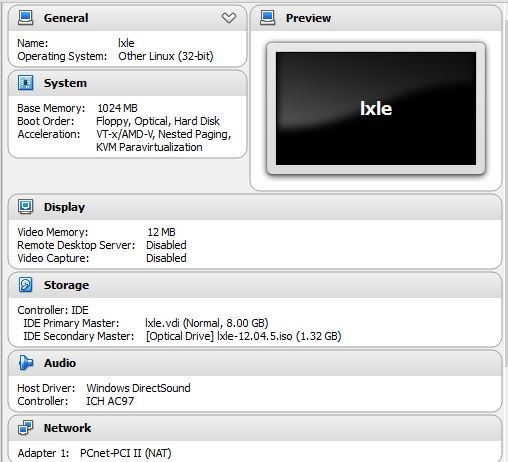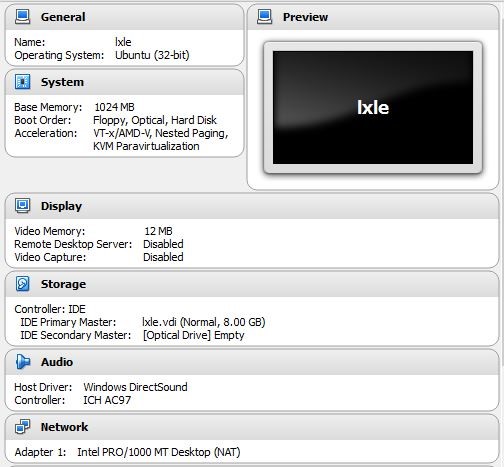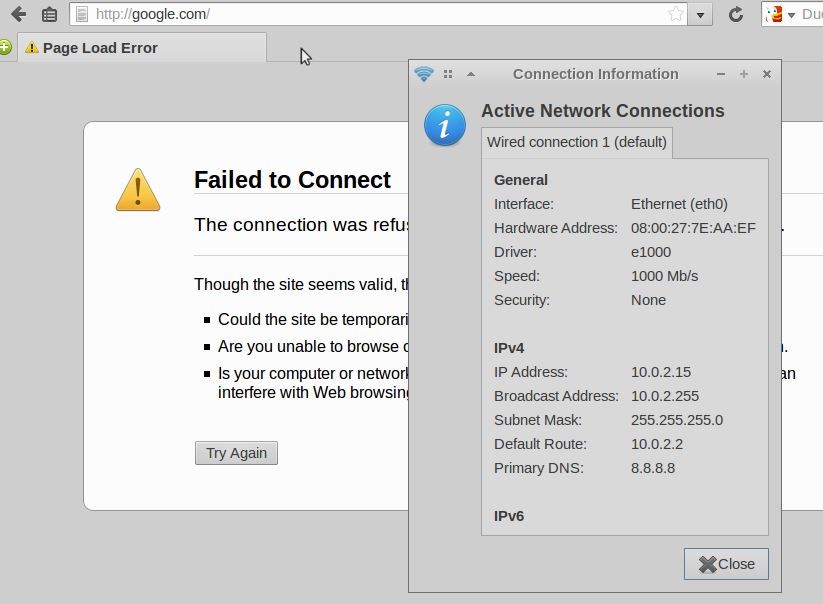First sorry for my bad english ^^
My problem: In my GuestOS I only can access the internet with a Bridged-Network.
If I use NAT in my settings I can't access the internet. It doesn't matter which OS I use (linux, windows, etc... none of these guests can load a webpage in the browser)
Host: Windows 8.1 64-bit
Antivir: Avast Free
VBox 5.0.2 ->Had also this problem with 4.X. I uninstalled VirtualBox 4 and installed Version 5 but did not change anything.
My settings for an exemplary Guest OS:

If you need more informations please let me know
What I already tried:
deactivated the Firewall in my host: Windows 8.1 , no success
Change the DNS-Server in my Guest OS to 8.8.8.8 , no success
reinstall VirtualBox, no sucess...
Edit:// dactivated Avast Free, no success
p.s i already wrote the same text in german but no one answers
viewtopic.php?f=5&t=69646