Windows 10 Hosts
Re: Windows 10 Hosts
It's a bug. See my comment: viewtopic.php?f=6&t=68590&p=330249#p330249
Also, the official ticket for this bug: https://www.virtualbox.org/ticket/14040#comment:36
I tried the "VBox-Win10-fix-14040.exe" fix that is provided by one of the user in the group, but not working for me. The host-only adapter appears when the exe is open, but next time, simply disappears again. This bug needs urgent fix, because many of our development environments are useless without internet.
Also, the official ticket for this bug: https://www.virtualbox.org/ticket/14040#comment:36
I tried the "VBox-Win10-fix-14040.exe" fix that is provided by one of the user in the group, but not working for me. The host-only adapter appears when the exe is open, but next time, simply disappears again. This bug needs urgent fix, because many of our development environments are useless without internet.
Re: Windows 10 Hosts
1/3 of the time VirtualBox starts VM successfully (Ubuntu 15.04 guest), but 2/3 of the time I get:
Failed to open a session for the virtual machine Ubuntu15.04x64.
Cannot load R0 module C:\Program Files\Oracle\VirtualBox/VBoxDDR0.r0: SUPR3LoadModule: supLoadModule returned VERR_LDR_MISMATCH_NATIVE (VERR_LDR_MISMATCH_NATIVE).
Failed to register ourselves as a PCI Bus (VERR_MODULE_NOT_FOUND).
Result Code: E_FAIL (0x80004005)
Component: ConsoleWrap
Interface: IConsole {872da645-4a9b-1727-bee2-5585105b9eed}
Failed to open a session for the virtual machine Ubuntu15.04x64.
Cannot load R0 module C:\Program Files\Oracle\VirtualBox/VBoxDDR0.r0: SUPR3LoadModule: supLoadModule returned VERR_LDR_MISMATCH_NATIVE (VERR_LDR_MISMATCH_NATIVE).
Failed to register ourselves as a PCI Bus (VERR_MODULE_NOT_FOUND).
Result Code: E_FAIL (0x80004005)
Component: ConsoleWrap
Interface: IConsole {872da645-4a9b-1727-bee2-5585105b9eed}
Re: Windows 10 Hosts
Hi guys, I am new here. I am running two Linux guests. Ubuntu 14.04LT and Fedora 20. Both ran perfectly under Win 8.1 host. Two issues that I have experienced so far are, No sound and only NAT networking works. At first I uninstalled VirtualBox 4.3.30 to and installed 5 but then nothing worked at all. I then uninstalled 5 again and reinstalled 4.3.30. I got it up but had to make changes to revert to USB 2.0. Then I installed 5 with 4.3.30 in place after I stopped the VirtualBox service that was still running. I now have my two machines running with USB 3.0 and with NAT for networking, but still no sound. It seems therefore that these two problems are the common issues that are outstanding. To be fair after the upgrade from 4.3.28 to 4.3.30 on Windows 8.1 I lost networking on all but NAT, so that problem may have come from 8.1 already. The sound issue is new and I have tried everything without any luck. We therefore need to find out what is different between 7/8.1 and 10 as the issue is related to that difference in architecture. (Perhaps a sound /network driver issue?)
-
Ztruker
- Posts: 32
- Joined: 29. Aug 2009, 02:52
- Primary OS: MS Windows other
- VBox Version: OSE other
- Guest OSses: Windows 10 Pro X64; Windows XP Pro; OS/2 Warp 4; macOS X 10.12 Sierra
Re: Windows 10 Hosts
Upgraded to Win 10 Pro X64 from Win 8.1 Pro X64.
Can't start any of my VMs, all get this error.
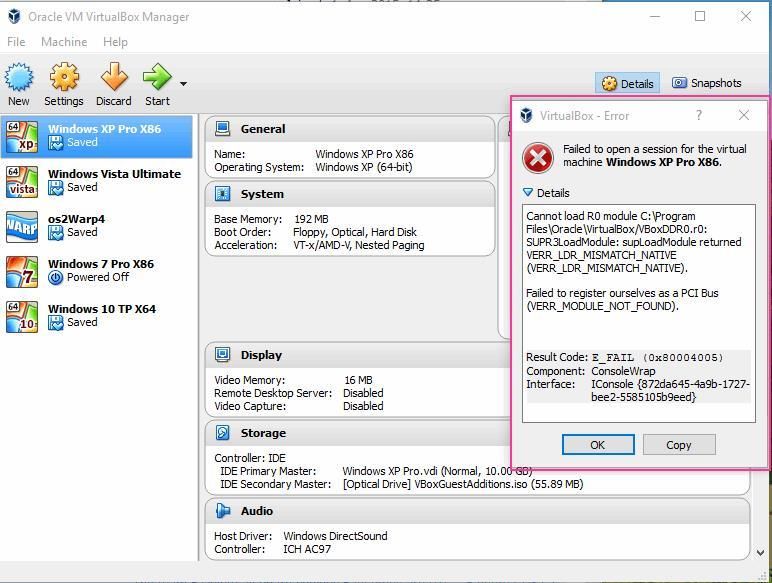
Can't start any of my VMs, all get this error.
Failed to open a session for the virtual machine Windows XP Pro X86.
Cannot load R0 module C:\Program Files\Oracle\VirtualBox/VBoxDD2R0.r0: SUPR3LoadModule: supLoadModule returned VERR_LDR_MISMATCH_NATIVE (VERR_LDR_MISMATCH_NATIVE).
Result Code: E_FAIL (0x80004005)
Component: ConsoleWrap
Interface: IConsole {872da645-4a9b-1727-bee2-5585105b9eed}
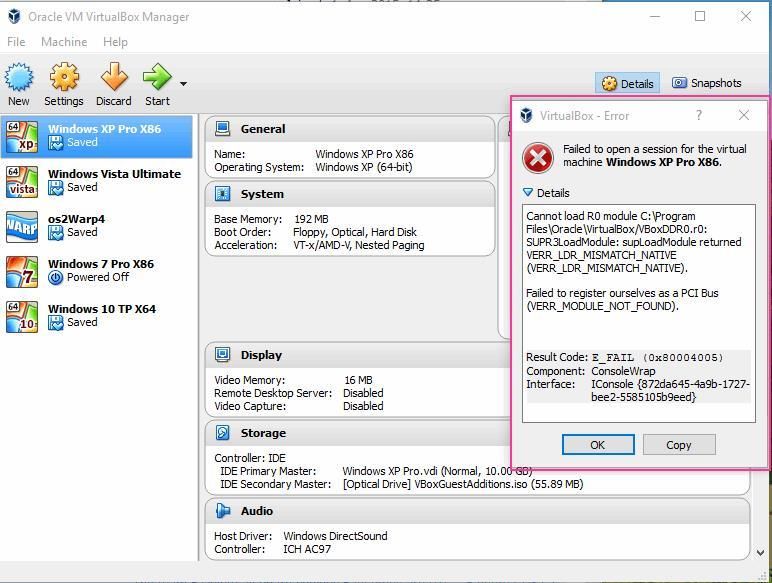
-
Perryg
- Site Moderator
- Posts: 34369
- Joined: 6. Sep 2008, 22:55
- Primary OS: Linux other
- VBox Version: OSE self-compiled
- Guest OSses: *NIX
Re: Windows 10 Hosts
It appears you upgraded while the guests were in saved state. Discard the state and see if the guest/s will boot.
That said you may still have issues as W-10 is not supported in version 5.0
That said you may still have issues as W-10 is not supported in version 5.0
Re: Windows 10 Hosts
Host: Windows 10 Pro 10240
VBox: 5.0.0 r101573
Issue: No Sound
Guest: Any (XP, Win8.1, Win10 etc)
XP Guest Log:
00:00:06.884048 Audio: Initializing DirectSound audio driver
00:00:06.995387 DSound: Found 1 host playback devices
00:00:07.205160 DSound: Found 0 host capturing devices
00:00:07.205170 DSound: Adjusting the number of host capturing devices from 0 to 2
00:00:07.205764 Audio: Initializing VRDE driver
00:00:07.206179 DSound: DirectSound capture is currently unavailable
00:00:07.209525 DSound: DirectSound capture is currently unavailable
00:00:21.081649 DSound: playback start E_ACCESSDENIED
I hope above log will give you some clue about the sound issue under Windows 10 host.
Regards,
Sameer Dhiman
VBox: 5.0.0 r101573
Issue: No Sound
Guest: Any (XP, Win8.1, Win10 etc)
XP Guest Log:
00:00:06.884048 Audio: Initializing DirectSound audio driver
00:00:06.995387 DSound: Found 1 host playback devices
00:00:07.205160 DSound: Found 0 host capturing devices
00:00:07.205170 DSound: Adjusting the number of host capturing devices from 0 to 2
00:00:07.205764 Audio: Initializing VRDE driver
00:00:07.206179 DSound: DirectSound capture is currently unavailable
00:00:07.209525 DSound: DirectSound capture is currently unavailable
00:00:21.081649 DSound: playback start E_ACCESSDENIED
I hope above log will give you some clue about the sound issue under Windows 10 host.
Regards,
Sameer Dhiman
Re: Windows 10 Hosts
Ztruker wrote:Upgraded to Win 10 Pro X64 from Win 8.1 Pro X64.
Can't start any of my VMs, all get this error.
Failed to open a session for the virtual machine Windows XP Pro X86.
Cannot load R0 module C:\Program Files\Oracle\VirtualBox/VBoxDD2R0.r0: SUPR3LoadModule: supLoadModule returned VERR_LDR_MISMATCH_NATIVE (VERR_LDR_MISMATCH_NATIVE).
Result Code: E_FAIL (0x80004005)
Component: ConsoleWrap
Interface: IConsole {872da645-4a9b-1727-bee2-5585105b9eed}
Same here, i can't work on Windows 10:

And if i discard the state:

Re: Windows 10 Hosts
Anyone knows if VirtualBox 4.3 is supported on a W-10 host ?Perryg wrote:It appears you upgraded while the guests were in saved state. Discard the state and see if the guest/s will boot.
That said you may still have issues as W-10 is not supported in version 5.0
I'd love to upgrade to W10 but VB is critical for my work, I need to be sure it will work
-
michaln
- Oracle Corporation
- Posts: 2973
- Joined: 19. Dec 2007, 15:45
- Primary OS: MS Windows 7
- VBox Version: PUEL
- Guest OSses: Any and all
- Contact:
Re: Windows 10 Hosts
No. At a minimum, bridged and host-only networking won't work. I don't know what other problems there might be.anouvel wrote:Anyone knows if VirtualBox 4.3 is supported on a W-10 host ?
Please wait until Windows 10 is officially supported. You're not really missing out anyway.I'd love to upgrade to W10 but VB is critical for my work, I need to be sure it will work
Re: Windows 10 Hosts
hi!
1) on win 10 home 64bit host and as guest win xp i'm not able to see video in flash player,on xp guest,
as for ex from youtube.com or Repubblica.it and so on..even if the plug in is correctly installed
if i run the same thing but on win 8.1 as host i have no problem
2) with win 10 as host i'm able to use only -NAT- network..not -Bridge-
what you think..??
consider that i'm running the latest 5.0 VB vers
cheers!!

1) on win 10 home 64bit host and as guest win xp i'm not able to see video in flash player,on xp guest,
as for ex from youtube.com or Repubblica.it and so on..even if the plug in is correctly installed
if i run the same thing but on win 8.1 as host i have no problem
2) with win 10 as host i'm able to use only -NAT- network..not -Bridge-
what you think..??
consider that i'm running the latest 5.0 VB vers
cheers!!
Last edited by p060477 on 3. Aug 2015, 17:29, edited 1 time in total.
-
loukingjr
- Volunteer
- Posts: 8851
- Joined: 30. Apr 2009, 09:45
- Primary OS: Mac OS X other
- VBox Version: PUEL
- Guest OSses: just about all that run
Re: Windows 10 Hosts
michaln wrote: Please wait until Windows 10 is officially supported.
OSX, Linux and Windows Hosts & Guests
There are three groups of people. Those that can count and those that can't.
There are three groups of people. Those that can count and those that can't.
-
loukingjr
- Volunteer
- Posts: 8851
- Joined: 30. Apr 2009, 09:45
- Primary OS: Mac OS X other
- VBox Version: PUEL
- Guest OSses: just about all that run
Re: Windows 10 Hosts
FWIW, Bridged works for me with Linux guests. Based on other posts it looks like others are having issues with Bridged. If I can supply any info I'd be happy to.
OSX, Linux and Windows Hosts & Guests
There are three groups of people. Those that can count and those that can't.
There are three groups of people. Those that can count and those that can't.
Re: Windows 10 Hosts
HI!
the 5.0.1 not tested solution that has been posted here:
https://www.virtualbox.org/ticket/14040#comment:63
does not work for me,
win 10 64bit host
win xp guest
no bridge allow
no reproduce flash player
also issue no sound
the 5.0.1 not tested solution that has been posted here:
https://www.virtualbox.org/ticket/14040#comment:63
does not work for me,
win 10 64bit host
win xp guest
no bridge allow
no reproduce flash player
also issue no sound
Re: Windows 10 Hosts
Solution:Lanti wrote:I got the following error message when I try to create a host-only adapter in virtualbox.exe or in the vboxmanage cli:
The created host-only adapter will be presented in Windows (with automatic IP addresses), but never in Virtualbox.Code: Select all
C:\Windows\system32>vboxmanage hostonlyif create 0%... Progress state: E_FAIL VBoxManage.exe: error: Failed to create the host-only adapter VBoxManage.exe: error: Code E_FAIL (0x80004005) - Unspecified error (extended info not available) VBoxManage.exe: error: Context: "enum RTEXITCODE __cdecl handleCreate(struct HandlerArg *)" at line 70 of file VBoxManageHostonly.cpp
This is same with the latest stable and testing 5.0.x releases also. I'm using Windows 10 official final release.
NEEDS URGENT FIX!
Use the NAT adapter. The only network adapter that's working with Windows 10 now. You can forward everything wherever you want: 127.0.0.1:8081 -> 22 for example. So you can start to work again.