Ubuntu 18.08 guest on Mac OSX host
After installing guest additions on my ubuntu guest, I can no longer get mouse/keyboard input across from host to guest. This renders my VM worthless and I am staring at the login screen.
Attached are logs of a clean start up, to the error, to shutdown.
I followed steps in a guide which led me to apt-get install virtualbox-guest-x11 on ubuntu.
sudo apt-get install virtualbox-guest-x11
Any help is very appreciated! I have messed around with USB Filter, on/off mouse capture etc.
Keyboard/Mouse input lost after installing guest additions
-
socratis
- Site Moderator
- Posts: 27329
- Joined: 22. Oct 2010, 11:03
- Primary OS: Mac OS X other
- VBox Version: PUEL
- Guest OSses: Win(*>98), Linux*, OSX>10.5
- Location: Greece
Re: Keyboard/Mouse input lost after installing guest additions
No, they're not. Most probably you didn't ZIP the file (we only need the VBox.log, ZIPPED).bfost wrote:Attached are logs of a clean start up, to the error, to shutdown.
1) Don't follow random guides, 2) That's the wrong thing to do, you're not installing the original/official Guest Additions (GAs), but the forked ones (which are not supported).bfost wrote:I followed steps in a guide which led me to apt-get install virtualbox-guest-x11 on ubuntu.
With the VM window having the focus, go to the host's menu "Devices" » "Insert Guest Additions CD Image...". If not prompted by auto-run, run "VBoxLinuxAdditions.run" from the CD. Make sure there are no errors or suggestions during the install. You can safely ignore the "modprobe vboxsf" one.
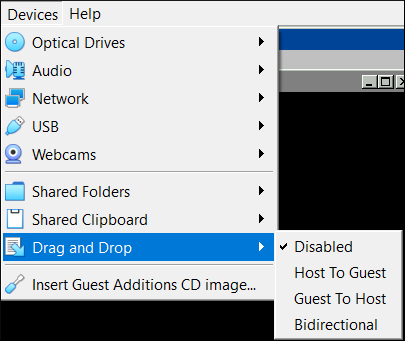
It's all in the User Manual, no need for random blogs...
Do NOT send me Personal Messages (PMs) for troubleshooting, they are simply deleted.
Do NOT reply with the "QUOTE" button, please use the "POST REPLY", at the bottom of the form.
If you obfuscate any information requested, I will obfuscate my response. These are virtual UUIDs, not real ones.
Do NOT reply with the "QUOTE" button, please use the "POST REPLY", at the bottom of the form.
If you obfuscate any information requested, I will obfuscate my response. These are virtual UUIDs, not real ones.
Re: Keyboard/Mouse input lost after installing guest additions
gah, sorry, here are the zipped logs. thank you so much for such a quick response!
- Attachments
-
- ubuntuGuestInputNotWorking.zip
- (24.12 KiB) Downloaded 12 times
Re: Keyboard/Mouse input lost after installing guest additions
sadly that did not work for me . here is a log of a clean start, selecting device > insert guest additions CD, waiting a few minutes, then trying to unmount/ forcing unmount, then power off.
thanks again for your help! luckily i didn't lose any valuable work, just configuration, so i think i will just start from my clean install snapshot. if only i had taken a snapshot after my dev environment was configured! haha.
thanks again for your help! luckily i didn't lose any valuable work, just configuration, so i think i will just start from my clean install snapshot. if only i had taken a snapshot after my dev environment was configured! haha.
- Attachments
-
- guestAdditions2.zip
- (25.02 KiB) Downloaded 11 times
-
socratis
- Site Moderator
- Posts: 27329
- Joined: 22. Oct 2010, 11:03
- Primary OS: Mac OS X other
- VBox Version: PUEL
- Guest OSses: Win(*>98), Linux*, OSX>10.5
- Location: Greece
Re: Keyboard/Mouse input lost after installing guest additions
The very first thing that you got to do; upgrade to the latest 6.0.14.VirtualBox VM 5.2.16 r123759 darwin.amd64 (Jul 16 2018 17:02:34) release log
You are assigning memory to your guest, that you do not have available. Either close some applications on the host, buy more RAM for the host, or reduce the amount of RAM assigned to the guest.00:00:01.244580 Host RAM: 8192MB (8.0GB) total, 3851MB (3.7GB) available 00:00:01.313849 RamSize <integer> = 0x0000000100000000 (4 294 967 296, 4 096 MB, 4.0 GB)
On the other hand, the amount of VRAM that you have assigned is too low for today's graphical based OSes. Increase that to 64 or even better to 128 MB of VRAM.00:00:01.314141 VRamSize <integer> = 0x0000000002500000 (38 797 312, 37 MB)
Not only you have an older version of the Guest Additions (GAs) installed, but you have the forked version installed. You need to update the GAs.00:00:10.904379 VMMDev: Guest Additions information report: Version 6.0.6 r129722 '6.0.6_KernelUbuntu'
I'm sorry ... were the instruction difficult to follow? Was there something wrong with them?bfost wrote:clean start, selecting device > insert guest additions CD, waiting a few minutes, then trying to unmount/ forcing unmount, then power off.
What do you mean "waiting a few minutes"? For what?socratis wrote:With the VM window having the focus, go to the host's menu "Devices" » "Insert Guest Additions CD Image...". If not prompted by auto-run, run "VBoxLinuxAdditions.run" from the CD.
Do NOT send me Personal Messages (PMs) for troubleshooting, they are simply deleted.
Do NOT reply with the "QUOTE" button, please use the "POST REPLY", at the bottom of the form.
If you obfuscate any information requested, I will obfuscate my response. These are virtual UUIDs, not real ones.
Do NOT reply with the "QUOTE" button, please use the "POST REPLY", at the bottom of the form.
If you obfuscate any information requested, I will obfuscate my response. These are virtual UUIDs, not real ones.
Re: Keyboard/Mouse input lost after installing guest additions
thanks for the response!
the only part of your instructions i was unclear on, was "If not prompted by auto-run, run "VBoxLinuxAdditions.run" from the CD." unsure how to do this.
the only part of your instructions i was unclear on, was "If not prompted by auto-run, run "VBoxLinuxAdditions.run" from the CD." unsure how to do this.
-
socratis
- Site Moderator
- Posts: 27329
- Joined: 22. Oct 2010, 11:03
- Primary OS: Mac OS X other
- VBox Version: PUEL
- Guest OSses: Win(*>98), Linux*, OSX>10.5
- Location: Greece
Re: Keyboard/Mouse input lost after installing guest additions
You open up a Terminal in the guest, navigate to the CD root, and run that command.
Tutorials are available everywhere on the net. If something is unclear, a quick search clears things up. Instead of waiting for me (or someone else in the forums) to come to your aid. We actually have an ancient saying, even in today's everyday talk:
Tutorials are available everywhere on the net. If something is unclear, a quick search clears things up. Instead of waiting for me (or someone else in the forums) to come to your aid. We actually have an ancient saying, even in today's everyday talk:
Or in other words, "Athena will help those who help themselves".
Do NOT send me Personal Messages (PMs) for troubleshooting, they are simply deleted.
Do NOT reply with the "QUOTE" button, please use the "POST REPLY", at the bottom of the form.
If you obfuscate any information requested, I will obfuscate my response. These are virtual UUIDs, not real ones.
Do NOT reply with the "QUOTE" button, please use the "POST REPLY", at the bottom of the form.
If you obfuscate any information requested, I will obfuscate my response. These are virtual UUIDs, not real ones.