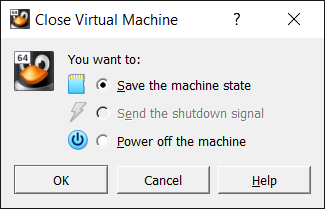Page 1 of 1
Can't install guest additions
Posted: 21. Jun 2019, 01:17
by Saludan
Hello, I have been trying to install guest additions for a long time now and I can't get it to work. When I click on Devices->Insert guest additions CD image I get this error:
Unable to insert the virtual optical disk C:\Program Files\Oracle\VirtualBox\VBoxGuestAdditions.iso into the machine Ubuntu. Could not mount the media/drive 'C:\Program Files\Oracle\VirtualBocvVBocGuestAdditions.iso' (VERR_PDM_MEDIA_LOCKED).
Can someone help me through the steps? Idealy if you have teamspeak or discord we can talk there so it's faster. Thanks
Re: Can't install guest additions
Posted: 21. Jun 2019, 02:11
by socratis
Saludan wrote:I have been trying to install guest additions for a long time now
But you didn't search for that error code, VERR_PDM_MEDIA_LOCKED, at all did you?
Go to the menu File » Virtual Media Manager » Optical Disks. Find "VBoxGuestAdditions.iso". Make sure the Properties button in the toolbar is enabled. At the bottom part look at the Information, it says where it's attached. From the toolbar click on Release/Remove as necessary.
Re: Can't install guest additions
Posted: 22. Jun 2019, 03:54
by Saludan
And what is necessary to make it work? It's currently not attached to anything.
Re: Can't install guest additions
Posted: 22. Jun 2019, 14:29
by socratis
I would like to see the "recipe" of the VM, the ".vbox" file:
- Right-click on the VM in the VirtualBox Manager. Select "Show in Explorer".
- ZIP the selected ".vbox" file and attach it to your response.
Re: Can't install guest additions
Posted: 23. Jun 2019, 03:46
by Saludan
I also can't shut the VM down otherwise it would delete everything so I have to save the current state all the time. How do I change that?
Re: Can't install guest additions
Posted: 23. Jun 2019, 11:18
by socratis
Saludan wrote:[sic: VBoxGuestAdditions.iso] It's currently not attached to anything.
Then remove it altogether from the Media Manager » Optical Disks.
<ExtraDataItem name="GUI/FirstRun" value="yes"/>
That's one thing that I haven't seen for a long time, if ever. That tells me that you haven't even started the VM, not even once. That value is set *only* when you create a new VM, but you've never actually booted it! Can you explain to me why is that?
Saludan wrote:I also can't shut the VM down otherwise it would delete everything so I have to save the current state all the time.
What??? When you close the VM's window from the host, you are presented with the following dialog:
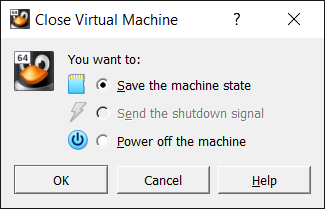
So, why is it exactly that you can't shut the VM down (Power off the machine) and you *have to* save the current state? Something is not right here...
Re: Can't install guest additions
Posted: 23. Jun 2019, 12:32
by mpack
socratis wrote:
So, why is it exactly that you can't shut the VM down (Power off the machine) and you *have to* save the current state? Something is not right here...
I'd guess: because it's a live CD, therefore read only.
Re: Can't install guest additions
Posted: 24. Jun 2019, 01:29
by Saludan
mpack wrote:I'd guess: because it's a live CD, therefore read only.
How do I change that?
Re: Can't install guest additions
Posted: 24. Jun 2019, 01:35
by socratis
Did you ever install the guest, or you simply decided to run in Live mode? You got to actually install the guest.
Power off the VM. If the ISO that you have is still there, leave it. Boot the VM and choose to install the OS in the VM.