[Solved] My Newer Version of Vbox Crash, When i Ran Anti-Rootkit Tools
[Solved] My Newer Version of Vbox Crash, When i Ran Anti-Rootkit Tools
I use Windows XP SP 3 as my Guest. Everytime I ran Anti-Rootkit Tools like:
GMER: http://www.gmer.net
MalwareBytes Anti-Rootkit: https://www.malwarebytes.com/antirootkit/
PC Hunter: http://www.majorgeeks.com/files/details/pc_hunter.html
AntiSpy: https://code.google.com/archive/p/antispy/downloads
Everytime i Run this tool, cause a Crash and that Crash Window came out.
This Crash Was not Happend when i ran those tool in VirtualBox version 5.0.14-105127
GMER: http://www.gmer.net
MalwareBytes Anti-Rootkit: https://www.malwarebytes.com/antirootkit/
PC Hunter: http://www.majorgeeks.com/files/details/pc_hunter.html
AntiSpy: https://code.google.com/archive/p/antispy/downloads
Everytime i Run this tool, cause a Crash and that Crash Window came out.
This Crash Was not Happend when i ran those tool in VirtualBox version 5.0.14-105127
Last edited by socratis on 8. Jun 2017, 18:23, edited 2 times in total.
Reason: Marked as [Solved].
Reason: Marked as [Solved].
-
socratis
- Site Moderator
- Posts: 27329
- Joined: 22. Oct 2010, 11:03
- Primary OS: Mac OS X other
- VBox Version: PUEL
- Guest OSses: Win(*>98), Linux*, OSX>10.5
- Location: Greece
Re: My Newer Version of Vbox Crash, When i Ran Anti-Rootkit Tools
Do you run the toolkit in the guest (WinXP) ?
Does that crash the guest or your host?
What is your host?
What is your VirtualBox version?
Does that crash the guest or your host?
What is your host?
What is your VirtualBox version?
- Follow a "start the VM from cold-boot"/"observe error"/"shutdown the VM" cycle.
- With the VM shut down completely (not paused or saved), right-click on the VM in the VirtualBox Manager and select "Show Log".
- Save only the first "VBox.log", ZIP it and attach it to your response (see the "Upload attachment" tab below the reply form).
Do NOT send me Personal Messages (PMs) for troubleshooting, they are simply deleted.
Do NOT reply with the "QUOTE" button, please use the "POST REPLY", at the bottom of the form.
If you obfuscate any information requested, I will obfuscate my response. These are virtual UUIDs, not real ones.
Do NOT reply with the "QUOTE" button, please use the "POST REPLY", at the bottom of the form.
If you obfuscate any information requested, I will obfuscate my response. These are virtual UUIDs, not real ones.
Re: My Newer Version of Vbox Crash, When i Ran Anti-Rootkit Tools
Yes, i did.Do you run the toolkit in the guest (WinXP)
No, my Host is fine. Crash is only on my guest.Does that crash the guest or your host?
Windows 10 Pro 32 bit.What is your host?
My Current version is 5.1.22-115126What is your VirtualBox version?
I began to realize this Crash is on version starting from 5.1.14-112924 (I downloaded it on 5th Maret 2017).
This is the VBox Windows while Crash:
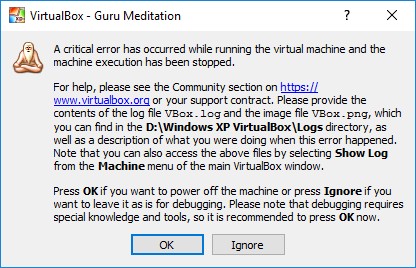
I can't Upload it here because it directly said that this file is too big. So, i try to Upload it to SendSpace: https://www.sendspace.com/file/ubs4mp
Hope you can Download it for your Review..
Thank you..
Last edited by socratis on 6. Jun 2017, 09:25, edited 1 time in total.
Reason: Fixed tags.
Reason: Fixed tags.
-
socratis
- Site Moderator
- Posts: 27329
- Joined: 22. Oct 2010, 11:03
- Primary OS: Mac OS X other
- VBox Version: PUEL
- Guest OSses: Win(*>98), Linux*, OSX>10.5
- Location: Greece
Re: My Newer Version of Vbox Crash, When i Ran Anti-Rootkit Tools
Did you try to zip it? Please ZIP it and then attach it. And please do the same with your images as well (although in this case it wasn't really necessary). See the "Upload attachment" tab below the reply form.Kiamhu wrote:I can't Upload it here because it directly said that this file is too big
Do NOT send me Personal Messages (PMs) for troubleshooting, they are simply deleted.
Do NOT reply with the "QUOTE" button, please use the "POST REPLY", at the bottom of the form.
If you obfuscate any information requested, I will obfuscate my response. These are virtual UUIDs, not real ones.
Do NOT reply with the "QUOTE" button, please use the "POST REPLY", at the bottom of the form.
If you obfuscate any information requested, I will obfuscate my response. These are virtual UUIDs, not real ones.
Re: My Newer Version of Vbox Crash, When i Ran Anti-Rootkit Tools
The picture, although i have zip it, still to big. I try to host it instead:socratis wrote:Did you try to zip it? Please ZIP it and then attach it. And please do the same with your images as well (although in this case it wasn't really necessary). See the "Upload attachment" tab below the reply form.Kiamhu wrote:I can't Upload it here because it directly said that this file is too big
https://i58.servimg.com/u/f58/17/11/92/75/vbox10.jpg
Last edited by socratis on 6. Jun 2017, 15:25, edited 2 times in total.
Reason: Removed automatically loading off-site image.
Reason: Removed automatically loading off-site image.
-
socratis
- Site Moderator
- Posts: 27329
- Joined: 22. Oct 2010, 11:03
- Primary OS: Mac OS X other
- VBox Version: PUEL
- Guest OSses: Win(*>98), Linux*, OSX>10.5
- Location: Greece
Re: My Newer Version of Vbox Crash, When i Ran Anti-Rootkit Tools
The lack of VT-x is what's causing your Guru meditation. Read the following to see how you might fix the situation: viewtopic.php?f=1&t=6233900:00:08.201897 HM: HMR3Init: Falling back to raw-mode: VT-x is not available 00:03:44.141193 !! VCPU0: Guru Meditation -2301 (VERR_REM_VIRTUAL_CPU_ERROR)
PS. I'm not sure what the desktop picture adds to your description, so I'll remove the online loading from happening automatically.
Do NOT send me Personal Messages (PMs) for troubleshooting, they are simply deleted.
Do NOT reply with the "QUOTE" button, please use the "POST REPLY", at the bottom of the form.
If you obfuscate any information requested, I will obfuscate my response. These are virtual UUIDs, not real ones.
Do NOT reply with the "QUOTE" button, please use the "POST REPLY", at the bottom of the form.
If you obfuscate any information requested, I will obfuscate my response. These are virtual UUIDs, not real ones.
Re: My Newer Version of Vbox Crash, When i Ran Anti-Rootkit Tools
My BIOS doesn't have that Option. Is that something else that I can do?Once you get there you need to look for something buried in a menu, perhaps in the security category. The option may be called something like "Enable Virtualization Technology". If you see "Virtual Directed I/O" (VT-d/AMD-Vi) then that is a different thing. Remember to reboot your host PC after making BIOS changes - in this case a full restart from power off is required, just resuming from a hibernated state may not do the job.
After Crash, The Guru Meditation Windows said that I need to upload Vbox.log and Vbox.png. So, i just Uploaded it.PS. I'm not sure what the desktop picture adds to your description, so I'll remove the online loading from happening automatically.
========================= Update =============================
Evidently, my Processor doesn't support Virtualization Technology
https://i58.servimg.com/u/f58/17/11/92/75/-2017-45.jpg
-
socratis
- Site Moderator
- Posts: 27329
- Joined: 22. Oct 2010, 11:03
- Primary OS: Mac OS X other
- VBox Version: PUEL
- Guest OSses: Win(*>98), Linux*, OSX>10.5
- Location: Greece
Re: My Newer Version of Vbox Crash, When i Ran Anti-Rootkit Tools
Kiamhu wrote:My BIOS doesn't have that Option.
You are right, I should have looked up your processor. It does not support VT-x. Since newer versions of VirtualBox rely more and more on the availability of VT-x, I would suggest to stick with an older version which doesn't crash on your system.Kiamhu wrote:Evidently, my Processor doesn't support Virtualization Technology
Do NOT send me Personal Messages (PMs) for troubleshooting, they are simply deleted.
Do NOT reply with the "QUOTE" button, please use the "POST REPLY", at the bottom of the form.
If you obfuscate any information requested, I will obfuscate my response. These are virtual UUIDs, not real ones.
Do NOT reply with the "QUOTE" button, please use the "POST REPLY", at the bottom of the form.
If you obfuscate any information requested, I will obfuscate my response. These are virtual UUIDs, not real ones.
Re: My Newer Version of Vbox Crash, When i Ran Anti-Rootkit Tools
Thank you Socratis for your time.. 
-
socratis
- Site Moderator
- Posts: 27329
- Joined: 22. Oct 2010, 11:03
- Primary OS: Mac OS X other
- VBox Version: PUEL
- Guest OSses: Win(*>98), Linux*, OSX>10.5
- Location: Greece
Re: My Newer Version of Vbox Crash, When i Ran Anti-Rootkit Tools
Hey, no problem. Just stick with what it works. This is an area that might not receive so much "love and attention" from the developers. The days where the processors had no VT-x, are long gone I'm afraid...
Do NOT send me Personal Messages (PMs) for troubleshooting, they are simply deleted.
Do NOT reply with the "QUOTE" button, please use the "POST REPLY", at the bottom of the form.
If you obfuscate any information requested, I will obfuscate my response. These are virtual UUIDs, not real ones.
Do NOT reply with the "QUOTE" button, please use the "POST REPLY", at the bottom of the form.
If you obfuscate any information requested, I will obfuscate my response. These are virtual UUIDs, not real ones.
Re: My Newer Version of Vbox Crash, When i Ran Anti-Rootkit Tools
But that Old Version of Vbox doest not support my New Updated Windows 10 anymore. It work well untill I Update my Win 10 with Automatic Update. That old version didn't open any Window when i launch it. I think maybe it not compatible anymore.
So, i update Vbox to newest Version and that guru meditation windows start to appear.
What a dilemma.
So, i update Vbox to newest Version and that guru meditation windows start to appear.
What a dilemma.
-
socratis
- Site Moderator
- Posts: 27329
- Joined: 22. Oct 2010, 11:03
- Primary OS: Mac OS X other
- VBox Version: PUEL
- Guest OSses: Win(*>98), Linux*, OSX>10.5
- Location: Greece
Re: My Newer Version of Vbox Crash, When i Ran Anti-Rootkit Tools
That's one reason I refuse to update my PCs. My Mac is 6 years old and I still have it on OSX 10.9 even when 10.13 just got announced. As for my PC, that's 10 years old (Core2Duo, with VT-x  ), and I've only tried Win10 in a different partition, just for kicks. Even there, I disabled the automatic updates/upgrades. I do *not* like surprises
), and I've only tried Win10 in a different partition, just for kicks. Even there, I disabled the automatic updates/upgrades. I do *not* like surprises 
Do NOT send me Personal Messages (PMs) for troubleshooting, they are simply deleted.
Do NOT reply with the "QUOTE" button, please use the "POST REPLY", at the bottom of the form.
If you obfuscate any information requested, I will obfuscate my response. These are virtual UUIDs, not real ones.
Do NOT reply with the "QUOTE" button, please use the "POST REPLY", at the bottom of the form.
If you obfuscate any information requested, I will obfuscate my response. These are virtual UUIDs, not real ones.
Re: My Newer Version of Vbox Crash, When i Ran Anti-Rootkit Tools
Can you suggest me which is the last version (maybe provide a link too) of Vbox that don't rely on Virtualization Technology? I want to try it, hope it can still run on my Windows 10.
-
socratis
- Site Moderator
- Posts: 27329
- Joined: 22. Oct 2010, 11:03
- Primary OS: Mac OS X other
- VBox Version: PUEL
- Guest OSses: Win(*>98), Linux*, OSX>10.5
- Location: Greece
Re: My Newer Version of Vbox Crash, When i Ran Anti-Rootkit Tools
Difficult combination, because Windows 10 changes all the time, and if you want to keep up with it, you have to keep changing as well. Every time a new VirtualBox update comes out, it contains fixes for some new Win10 bug.
No, I don't have a specific version, you'll have to try. The downloads page (https://www.virtualbox.org/wiki/Downloads) contains links to all the previous versions, both from the 5.1.x series and the 5.0.x series.
No, I don't have a specific version, you'll have to try. The downloads page (https://www.virtualbox.org/wiki/Downloads) contains links to all the previous versions, both from the 5.1.x series and the 5.0.x series.
Do NOT send me Personal Messages (PMs) for troubleshooting, they are simply deleted.
Do NOT reply with the "QUOTE" button, please use the "POST REPLY", at the bottom of the form.
If you obfuscate any information requested, I will obfuscate my response. These are virtual UUIDs, not real ones.
Do NOT reply with the "QUOTE" button, please use the "POST REPLY", at the bottom of the form.
If you obfuscate any information requested, I will obfuscate my response. These are virtual UUIDs, not real ones.
Re: My Newer Version of Vbox Crash, When i Ran Anti-Rootkit Tools
Success, i try to download the oldest version of 5.0 i.e. 5.0.40
So, if anyone experience same problem with me, Moderator can suggest this version. Thank you..
So, if anyone experience same problem with me, Moderator can suggest this version. Thank you..