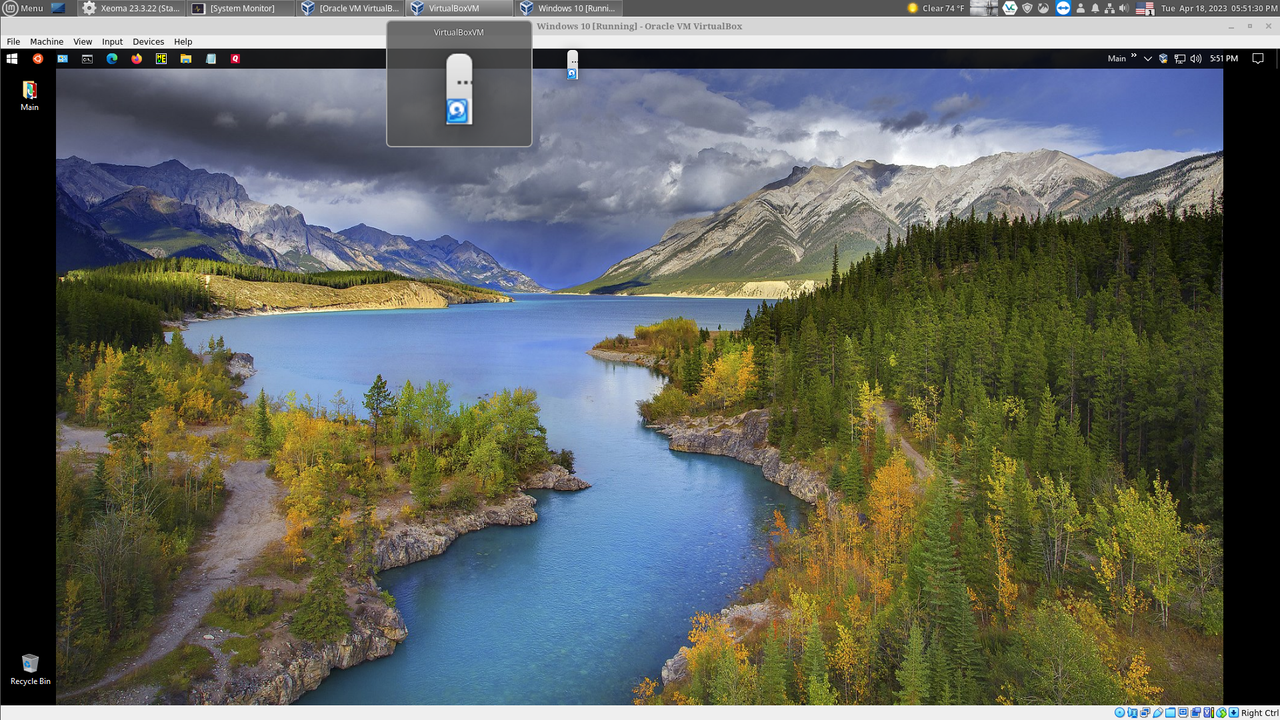Discuss the VirtualBox 7.0.8 release here
-
tonny
- Posts: 20
- Joined: 7. Jan 2010, 23:54
- Primary OS: MS Windows 10
- VBox Version: PUEL
- Guest OSses: Windows 7
Re: Discuss the VirtualBox 7.0.8 release here
Windows XP guest fails to boot after installing guest additions 7.0.8. The screen stays black after the Windows loading screen.
Reverting to guest additions 7.0.6 solves the issue.
It's probably the same issue as this one: viewtopic.php?f=1&t=108357#p531578
Reverting to guest additions 7.0.6 solves the issue.
It's probably the same issue as this one: viewtopic.php?f=1&t=108357#p531578
Re: Discuss the VirtualBox 7.0.8 release here
3D still unusable even in the guest GUI (Ubuntu 22 host, Win10 guest), not to mention real 3D-apps.
In the version 7.0.8 (both VB and GA) in addition to the usual artifacts, windows guest periodically crashes with BSOD 0x0000010e:
In the version 7.0.8 (both VB and GA) in addition to the usual artifacts, windows guest periodically crashes with BSOD 0x0000010e:
Code: Select all
dxgkrnl.sys+f5e6c fffff802`61400000 fffff802`617a9000 0x003a9000 dxgmms1.sys+3cbde fffff802`65360000 fffff802`653d3000 0x00073000 ntoskrnl.exe+26fb59 fffff802`5c800000 fffff802`5d846000 0x01046000 watchdog.sys+3ad0 fffff802`617b0000 fffff802`617c8000 0x00018000
-
granada29
- Volunteer
- Posts: 708
- Joined: 3. Mar 2015, 07:27
- Primary OS: Mac OS X other
- VBox Version: OSE other
- Guest OSses: Linux, macOS, Windows
Re: Discuss the VirtualBox 7.0.8 release here
On macOS Ventura 13.3.1, Linux guests with EFI boot have very very slow screen updates. It is as though the cpu is running at less than 1% of its nominal speed.
I have opened a bug ticket at: https://www.virtualbox.org/ticket/21596
I have opened a bug ticket at: https://www.virtualbox.org/ticket/21596
-
RonSMeyer1
- Posts: 29
- Joined: 26. May 2012, 16:20
- Primary OS: Ubuntu other
- VBox Version: PUEL
- Guest OSses: Host: Linux Mint / Guests: Windows 10 - Win XP - OS/2 Warp 4 - MS-DOS
-
scottgus1
- Site Moderator
- Posts: 20945
- Joined: 30. Dec 2009, 20:14
- Primary OS: MS Windows 10
- VBox Version: PUEL
- Guest OSses: Windows, Linux
Re: Discuss the VirtualBox 7.0.8 release here
IMG tags don't work for offsite images.
Pictures can be posted using the forum's Upload Attachment tab.

Pictures can be posted using the forum's Upload Attachment tab.
-
RonSMeyer1
- Posts: 29
- Joined: 26. May 2012, 16:20
- Primary OS: Ubuntu other
- VBox Version: PUEL
- Guest OSses: Host: Linux Mint / Guests: Windows 10 - Win XP - OS/2 Warp 4 - MS-DOS
Re: Discuss the VirtualBox 7.0.8 release here
I tried "Upload Attachment" first.
When I uploaded the image, it failed and told me the image had to be less than 2 Meg. So I resized the image to 1.8 Meg.
When I uploaded that image, it failed again and told me the image had to less than 128K. So I resized it to less than 128K, but that made the image too small and blurry to really see what it was.
So I was left with doing it the way I did.
When I uploaded the image, it failed and told me the image had to be less than 2 Meg. So I resized the image to 1.8 Meg.
When I uploaded that image, it failed again and told me the image had to less than 128K. So I resized it to less than 128K, but that made the image too small and blurry to really see what it was.
So I was left with doing it the way I did.
-
multiOS
- Volunteer
- Posts: 841
- Joined: 14. Sep 2019, 16:51
- Primary OS: Mac OS X other
- VBox Version: PUEL
- Guest OSses: WIN11,10, 7, Linux (various)
- Location: United Kingdom
Re: Discuss the VirtualBox 7.0.8 release here
Is this the Windows 10 Task Bar, or something else? If it's the Windows Task Bar, then that would suggest you are using the VirtualBox Seamless Mode.Part of the VM status line is appearing on the Linux panel. I do not have 3D enabled.
If you want to post an image for clarification, just the relevant 'snip' will do showing the problem. It's not necessary to provide a full screen image.
-
RonSMeyer1
- Posts: 29
- Joined: 26. May 2012, 16:20
- Primary OS: Ubuntu other
- VBox Version: PUEL
- Guest OSses: Host: Linux Mint / Guests: Windows 10 - Win XP - OS/2 Warp 4 - MS-DOS
Re: Discuss the VirtualBox 7.0.8 release here
Ok a cutout works. Not the Windows task bar. One icon from the VM status line that shows all the interfaces (mouse captured etc) is appearing as a separate process on the Linux panel, which is the functional equivalent of the task bar. FYI...this is windowed mode, not seamless mode.multiOS wrote:Is this the Windows 10 Task Bar, or something else? If it's the Windows Task Bar, then that would suggest you are using the VirtualBox Seamless Mode.Part of the VM status line is appearing on the Linux panel. I do not have 3D enabled.
If you want to post an image for clarification, just the relevant 'snip' will do showing the problem. It's not necessary to provide a full screen image.
- Attachments
-
- Screenshot from 2023-04-18 17-51-31a.jpg (113.2 KiB) Viewed 7101 times
Last edited by RonSMeyer1 on 21. Apr 2023, 00:53, edited 3 times in total.
-
FranceBB
- Posts: 117
- Joined: 20. May 2017, 05:07
- Primary OS: Fedora other
- VBox Version: OSE Fedora
- Guest OSses: Windows XP x86
- Contact:
Re: Discuss the VirtualBox 7.0.8 release here
Yep, I can confirm.tonny wrote:Windows XP guest fails to boot after installing guest additions 7.0.8. The screen stays black after the Windows loading screen.
Reverting to guest additions 7.0.6 solves the issue.
It's probably the same issue as this one: viewtopic.php?f=1&t=108357#p531578
The situation with the broken VGA driver in the guest addition for Windows XP x86 is the following:
Reported by FranceBB
Date: February 3rd, 2023
Build: 7.0.7 r155584 (Development Snapshot)
Status: Broken drivers with black screen on Windows XP x86
Reported by Simple07
Date: February 4th, 2023
Build: 7.0.97 r155730 (Development Snapshot)
Status: Broken drivers with black screen on Windows XP x86
Reported by FranceBB
Date: March 17th, 2023
Build: 7.0.97 r156271 (Development Snapshot)
Status: Broken drivers with black screen on Windows XP x86
Reported by FranceBB
Date: April 6th, 2023
Build: 7.0.97 r156683 (Development Snapshot)
Status: Broken drivers with black screen on Windows XP x86
and, although the moderators of this forum (who are users just like us) saw our posts and noted the bug, it looks very much like it slipped through the Oracle devs report (as they very rarely check this forum).
As result, the faulty guest additions have been included in the "stable" version released on April 18th, 2023 and the bug is, of course, still there.
At this point, though, it's a bug in production, so in a way or another, they will probably fix it as people can now report it not just on this forum but also in the bug tracker (something that they/we couldn't do before because issues occurring on Development Snapshot builds can't be reported on the official bug tracker). https://www.virtualbox.org/ticket/21600 - https://www.virtualbox.org/ticket/21606
In any case, just like in the development snapshot, reverting to the Guest Addition 7.0.6 155176 fixes the issues http://download.virtualbox.org/virtualb ... _7.0.6.iso
Cheers,
Frank
Last edited by FranceBB on 20. Apr 2023, 20:36, edited 1 time in total.
-
scottgus1
- Site Moderator
- Posts: 20945
- Joined: 30. Dec 2009, 20:14
- Primary OS: MS Windows 10
- VBox Version: PUEL
- Guest OSses: Windows, Linux
Re: Discuss the VirtualBox 7.0.8 release here
Good to know, thanks!FranceBB wrote:reverting to the Guest Addition 7.0.6 155176 fixes the issues
-
fth0
- Volunteer
- Posts: 5677
- Joined: 14. Feb 2019, 03:06
- Primary OS: Mac OS X other
- VBox Version: PUEL
- Guest OSses: Linux, Windows 10, ...
- Location: Germany
Re: Discuss the VirtualBox 7.0.8 release here
... which naturally increased its priority.FranceBB wrote:At this point, though, it's a bug in production [...]
Good news from the VirtualBox developers:
This issue should be fixed in the separately downloadable VirtualBox Guest Additions ISOs from the VirtualBox test builds page, with the following minimum revision numbers: 6.1.45r156947, 7.0.9r156960 and 7.0.97r156981.
-
FranceBB
- Posts: 117
- Joined: 20. May 2017, 05:07
- Primary OS: Fedora other
- VBox Version: OSE Fedora
- Guest OSses: Windows XP x86
- Contact:
Re: Discuss the VirtualBox 7.0.8 release here
Yep, looks like the devs finally had time to look into this.
Upgrading from 7.0.97 r156683 to 7.0.97 r156982 solved the problem.
All is well what ends well.
Upgrading from 7.0.97 r156683 to 7.0.97 r156982 solved the problem.
All is well what ends well.
-
Lone_Sloane
- Posts: 2
- Joined: 21. Apr 2023, 00:05
Re: Discuss the VirtualBox 7.0.8 release here
Host: Ubuntu 22.04, Kernel 5.17.0-1030-oem
Currently installed: 7.0.8-156879~Ubuntu~jammy, with 7.08 Extension Pack and Guest Additions
Guest: Windows 11
Shared folders worked on the 7.06 version; moved to 7.08 and Shared Folders fails silently?
Anyone hit this?
Currently installed: 7.0.8-156879~Ubuntu~jammy, with 7.08 Extension Pack and Guest Additions
Guest: Windows 11
Shared folders worked on the 7.06 version; moved to 7.08 and Shared Folders fails silently?
Code: Select all
mark@msbxps|17:10:16~/sw$ cat /var/log/vbox-setup.log
Building the main VirtualBox module.
Building the net filter module.
Building the net adaptor module.-
Lone_Sloane
- Posts: 2
- Joined: 21. Apr 2023, 00:05
Re: Discuss the VirtualBox 7.0.8 release here
UPDATE: It turns out the 7.0.8 Guest additions did not install correctly; I needed to manually uninstall Guest Additions 7.0.6, then install 7.0.8 again. Now Shared Folders work correctly.Lone_Sloane wrote:Host: Ubuntu 22.04, Kernel 5.17.0-1030-oem
Currently installed: 7.0.8-156879~Ubuntu~jammy, with 7.08 Extension Pack and Guest Additions
Guest: Windows 11
Shared folders worked on the 7.06 version; moved to 7.08 and Shared Folders fails silently?
Anyone hit this?Code: Select all
mark@msbxps|17:10:16~/sw$ cat /var/log/vbox-setup.log Building the main VirtualBox module. Building the net filter module. Building the net adaptor module.