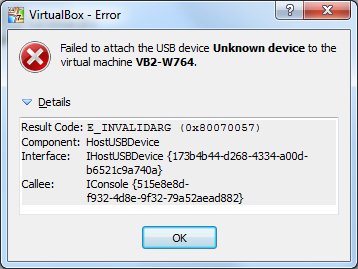I am using a Windows 7 host system with a Windows XP guest system. I am currently experiencing with both Virtualbox and VMWare. Below solution worked for me on both of these virtual machines. The solution was found of the web. (Taking a blog for a test drive Yellow Highlighter – MooreMN)
One resolution to the USB problem is to remove the USBFilter ”UpperFilters” entry from the registry on the host system..
4. Instructions for removing the usbfilter driver or “UpperFilters” entry from the Windows Registry:
-Select the ‘Start’ button, in the ‘search programs and files’ box, type ‘regedit.exe’
-Navigate the registry to this entry:
HKEY_LOCAL_MACHINE\SYSTEM\CurrentControlSet\Control\Class\{36FC9E60-C465-11CF-8056-444553540000}.
In the right hand side, if the value “UpperFilters” exists, delete it.
5. Reboot the system so that Virtualbox or VMWare can access USB devices.
Good Luck!
Oda